

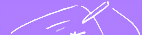
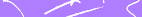
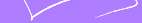












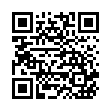
How to download and install this software
System requirements and options
This software runs under MS-Windows 3.x, 95, 98, NT 3.x, NT 4.x, 2000, XP, Vista, Windows 7, Windows 8, Windows 8.1, Windows 10, probably under OS/2, in emulators like Soft Windows or Soft Windows 95 for the Mac or for Irix, in VMWare under MS Windows, and on Wine for Linux.
Since 2016, the main program and the questionnaire selection menu are available in 32-Bit versions. So the software can also be used in MS Windows 64-Bit versions, e.g. on the Microsoft SurfacePro Tablet-PC.
Data generated with AnyQuest for Windows can be transferred to any platform and to any operating system for analysis with virtually any software package.
To optimize workflows, tools like PDFCreator and Sumatra-PDF can automatically produce graphic questionnaire result printouts as PDF files, store these on a file-server, distribute them via e-Mail, or create hardcopies on multiple printers within a hospital.
There are HL7, xDT and multiple SQL interfaces which allow uni- or bi-directional interfaceing with database servers, clinical information systems (CIS), communication servers, or electronic health record (EHR) systems.
A Java version with core questionnaire definition file "player" functionality is also available; this could be used for on-line electronic questionnaires embedded into web sites.
An AnyQuest Server with a web frontend can support central data colletion based upon Linux, MySQL, Perl, Apache and various other tools e.g. for interactive statistical analysis and graphical reporting.
Open design
All information intended to control the behaviour of this software (including questionnaire definition files, localisation, configuration, flow control and collected data) can be exchanged completely via text files which humans can understand as well. The software itself can communicate with the outside by exchange of simple text files and by calling of programs or batch files during almost any point of its operation, and can incorporate results of such communication into the process of questionnaire administration. The course of development of the software has been documented since the beginning, and all version ever published as well as internally generated are still available.
The software includes a graphic editor for questionnaire definition files. All its functionality as well as all file formats are completely documented.
Details are available in the on-line-help and on this WWW-Site.
Before installing an update: Make a backup!
To do this, you may copy the complete directory c:\anyquin to another place. The necessary steps are described here, but if you are not perfectly sure about what you're doing, please ask an experienced colleague for help:
- Select a destination for the backup, and, if necessary, create new subfolders there, e.g.: "My Documents" - "Backups" - "anyquin-2004-08-10"
- Display the destination folder in the Windows Explorer.
- Display the source folder (Drive c:\) in another window of the Windows Explorer anzeigen; place both windows next to each other.
- Press the [Ctrl]-key and keep it pressed while, using the first mouse button, you pick c:\anyquin, and drag it into the destination folder. While you're dragging it, a little "+" symbol for "copy" appears next to the dragged folder, otherwise, you forgot to press the [Ctrl]-key and must press [ESC] - before you let the mouse button go! - in order to cancel the process.
- If everything works, c:\anyquin is copied into the selected backup directory.
However, to protect your data better, you should regularly make backups onto different media, e.g. CD-ROMs.
Please note that backups of a data folder below c:\anyquin may contain patient related personal medical data. Treat them accordingly.
Please note that in an advanced (distributed) installation, c:\anyquin may not be the only directory of importance - possibly, parts of the software, configuration files and data may be located on various computers, hard disks, usb flash disks, network drives ... ask your local administrator, the person who prepared your AnyQuest configuration, or your documentation before you change anything.
Download and installation
Next to every Hyperlink to a downloadable file, you will find all required information.
Just click on the respective hyperlink to download any individual file. If your browser lets you choose whether to "download" or to "execute" the file, you should choose "download" (except when you are using the CD-ROM version of this site), so that after the download, a copy of the file will remain at your place, which you can use multiple times. The file size is indicated to help you estimate the transfer time, depending on the speed of your Internet connection. To save the downloaded file, please chose a place on your harddisk that you will find again, e.g. c:\software-archive.
After downloading, please proceed according to the additional instructions which are given for each individual file on the "download-area"-page. Typically, you will e.g. start anypak.exe on the desired machine by double-clicking on it. Read the screen output, and if applicable, answer both following questions with "y" for "yes". Then, click on "install to c:\anyquin". At the end of the installation, close the window showing the newly made start menu entries or move it to the side, and then click on "OK"
On an MS Windows 64-Bit system, it is currently necessary to replace the 16-Bit program files by 32-Bit program files afterwards from a separately available package.
Update of personalised versions
Up to AnyQuest for Windows Version 2.77, the personalisation is contained in the executable file c:\anyquin\anyquin.exe, c:\anyquin\eortcqlq.exe or similar.
To perform an update of a personalised version, an updated copy of this personalised executable file was required.
Presumably beginning in AnyQuest for Windows Version 2.78, the executable will not be personalised any more. instead, information about personalisation will be contained in a file c:\anyquin\anyquin.lic, c:\anyquin\eortcqlq.lic or similar.
Thus, it will be possible, to install updated versions of the evaluation packages, while maintaining the personalised configuration without requiring any other measures or files.
Update of configurations on machines with unique ID
If you use the tool FLCST to give individual sites and machines within multicenter studies unique prefixes for result files and export files, you may need to run the tool again after installing an update package which contains it.
Previously used identification characters will automatically be reused and entered into possibly updated configuration files.
A note for Windows NT 4.0 users:
If you use Windows NT 4.0, an error may occur when you try to start AnyQuest for Windows. To solve this problem, you may have to check the option "separate memory area" in the startup menu entry for anyquest.exe manually: Immediately after the setup program has executed, a window with shortcuts to AnyQuest for Windows and AnyQuest for Windows Manual will remain open. Click right on the AnyQuest for Windows shortcut, choose "Properties" ("Eigenschaften") and check the checkbox "separate memory area" ("getrennter Speicherbereich"). Then click "OK" to close the properties window.
(This error was observed using early versions of AnyQuest for Windows.)





