

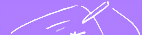
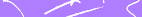
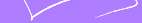












medical outcomes
QL-Recorder?
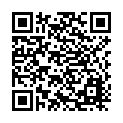
Example 5 out of 12: Simple configuration with pen-computer, infrared-connection, laptop and printer
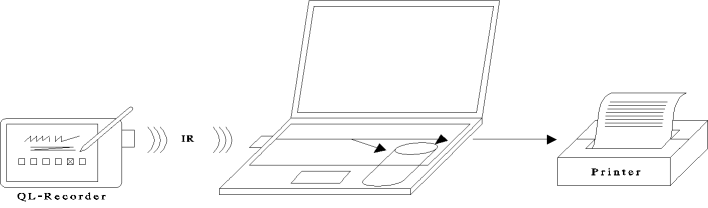
Components and connections
- This configuration consists of a pen-computer with integrated touch-screen, a laptop and a printer.
- The pen-computer is connected to the laptop via infrared-interface (IrDA).
Functionality: Interview and result printing
- The patient fills in questionnaires at the pen-computer.
- Stationary use of the pen-computer: Recorded data are transmited onto the laptop using the permanent IR-connection and stored there. In this configuration the laptop serves as fileserver. Transmitted data are forwarded to the printer and printed immediately.
- Mobile use of the pen-computer: During the interview recorded data are stored on the pen-computer. After returning the pen-computer and reconnecting it to the IR-interface the recorded data are transmitted to the fileserver, stored there and forwarded to the printer.
- The results of the interviews and an overview of the patient's course appear on the printer.
Functionality: Searching and using recorded data
- Using AnyQuery the doctor can search and print data of individual interviews on the pen-computer or on the fileserver.
- Data of multiple interviews can be exported as table to be processed further using other programs.
- Data saved on the fileserver are available on every workstation within the network.





